What is a ‘Right To Work’?
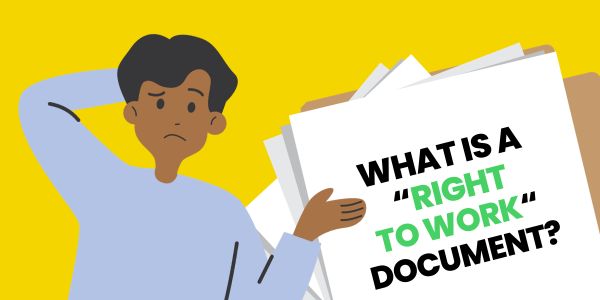
Before you can begin your exciting journey into TV and Film as an artiste with Uni-versal Extras, your profile will require a couple of important things.
One of which, is providing valid proof of your ‘Right to Work‘ (also referred to as ‘RTW‘ for short!)
You can think of it as your golden ticket to the action 😉
Today we’re breaking down the basics of these documents, so you know exactly what you need to upload before the show can begin.
First things first…
What Actually Is Right To Work?
Long story short, when we say ‘Right to Work’, we mean that you are legally allowed to work in the UK and/or Ireland as a self-employed artiste. You will need to prove this by providing the legal documentation required.
Documents must always be uploaded via the My Documents area of your profile. We will never request these documents via email – they must always be uploaded by you and stored on your profile.
Who needs a Right to Work?
If you don’t have the ‘Right to Work’ in the UK, then you’re not allowed to work in the UK… it’s as simple as that!
Anyone looking to participate in SA work with Uni-versal Extras must have the right to work as a self-employed artiste and be able to back that up by providing documentary proof.
What Should I Upload?
The documents required to prove your Right to Work will vary depending on your citizenship status. When you first register with UVE, you set your Status via the ‘My Documents’ area of your profile.
You can choose between:
– UK Citizen (for citizens of England, Scotland, Wales and Northern Ireland)
– EU/EEA Citizen + Swiss (for citizens of countries within the EU/EEA and Switzerland)
– Non-EU Citizen (for citizens of countries outside the EU/EEA, not including Switzerland)
Once you have selected the appropriate option, you will then see advice on the document combinations you can upload to prove your right to work.
Example images and guidance are also provided for each document type.
Have I Provided What Is Needed?
If you don’t have sufficient documentation uploaded to prove your ‘Right to Work’, you will be prompted to upload it. This will normally be in the form of a banner at the top of your Home Page. We may also email you to notify you if documents are missing.
If you want to check your RTW Status, you can do so easily at any time by visiting the ‘Profile’ tab of the UVE Artiste app and selecting ‘My Documents’.
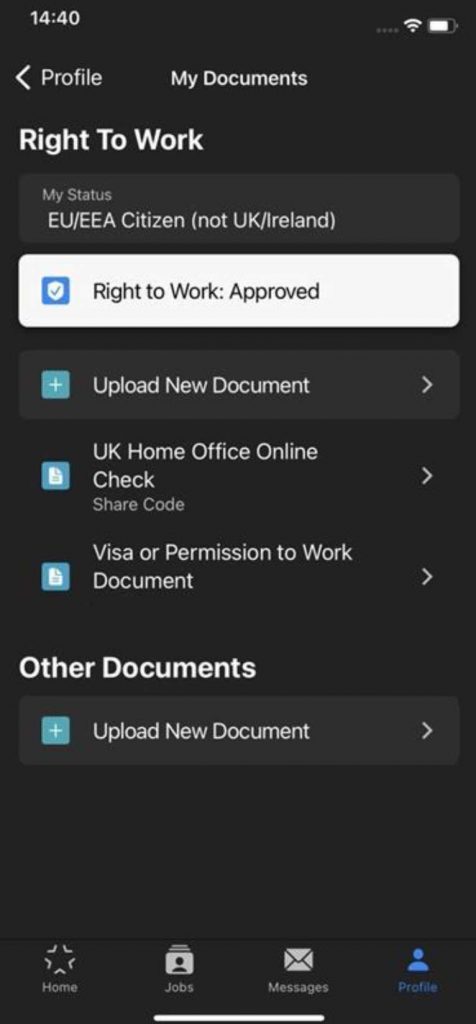
Please note. If you are an existing member and see the words, “Your selection has now been locked by our administrator” under the Status that you selected, this means that we have manually verified your documents and your ‘Right to Work’ is approved. So that’s good news!
If your Status changes at any time when in this locked state, please Contact Us. If your Right to Work expires or has not yet been manually reviewed, you will be able to update it yourself.
How Do I Upload my RTW?
Documents can be uploaded using the ‘Upload New’ section of your My Documents page. First select the document that you want to upload using the dropdown menu.
Depending on the document selected, you will see various entry fields, help text and even an example to help guide you. Please take care to follow our guidelines carefully and remember that our moderation team manually check your documents.
Common reasons why a document may not be accepted:
- The field information that you enter does not match that on the document uploaded
- The image is blurry or not clear
- The image is cropped or does not show the whole document
- The name, date of birth or any other information is inconsistent with the information that you have provided on your Profile

Document Expiry Notifications
If a document expires (which not all documents do) you will be notified twice:
– Once 30 days before it is due to expire, and
– Once on the date that the document expires
As stated in the email notification that you are sent, if you have already provided an updated version of the document that we are emailing you about, please simply ignore the notification email. These emails are automated and sent when the document expires, whether you have already provided us with an updated document or not!
Please also note. For ‘UK Citizens’, the expiry of right to work documents will not result in you losing the right to work if you had previously been manually moderated by our administrator. You will still have the right to work according to our system.
UK Citizens
As a UK citizen you have the choice of three document combinations to prove your right to work.
If you have a UK passport, this is the easiest method because you only need to scan and upload a single document.
Please note that whilst we may accept out-of-date UK passports as proof of your right to work, we do reserve the right to request other forms of proof if required. It is always best to have the most up-to-date version of a document uploaded to your profile where possible.
If you are a ‘UK Citizen’ but do not have a UK passport, you can alternatively upload a ‘Full UK Birth or Adoption Certificate’ and a ‘National Insurance Number Proof’ document, OR, a ‘Registration or Naturalisation Certificate’ and a ‘National Insurance Number Proof’ document.
Again please follow our guidance when uploading each type of document and note that your national insurance number card does not count as proof of your national insurance number – this must be an official document issued by a government agency or a previous employer, e.g. a P45.
EU/EEA Citizens + Swiss & Non-EU Citizens
Uploading a ‘UK Home Office Online Check’ is the simplest way to prove your right to work in the UK and/or Ireland.
If you do not have one of these but you do have the right to work, please instead upload a valid in-date ‘Passport’ and a ‘Visa or Permission to Work Document’.
Please follow our directions closely when uploading each document.
| ⚠️ | NO LONGER ACCEPTED |
|---|---|
| Biometric Residency Permit (BRP) We have not been allowed to accept BRP cards as proof of Right to Work since April 2022, you will need to do a UK Home Office Online Check instead. ILR or ILE stamps in Expired Passports All visa stamps must be in current passports. |
Not quite done? Why not read up on even more of our recent content on the UVE blog now?
