Pending Approval
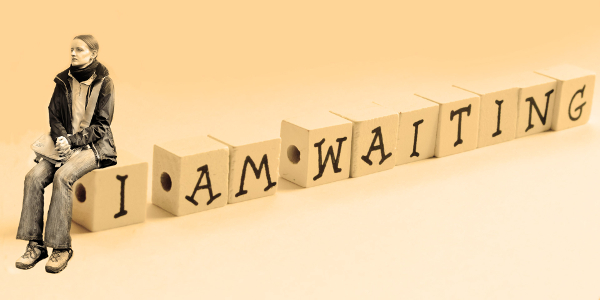
As those of you who regularly apply on the Jobs Board may have noticed we will often ask or recommend uploading a specific photo type to help your application as ‘Requested by Casting Team’. In this blog, we look at what happens to these uploaded photos.
The Basics
Firstly, it’s worth noting when our Casting Team need a certain photo type held for their Production, they will inform the Photo Moderation Team to hold any images that match their requirements until a certain date. This means during this time period the Photo Moderation Team will not approve or reject any images that match the brief. Your uploaded images will remain as ‘Pending’ until this time has passed.
Do not panic, the Casting Team will be able to see your images. If they are suitable for the role you may receive a call to discuss it further.
Secondly, as with all images we request, they will be passed to a Production for them to consider you for the role, so remember you still need to upload a good quality image – if it’s blurry or cluttered it won’t look very good and could lose you the role, and we definitely don’t want that!
Casting Have Requested…
The Un-Approvalables
When we are asked to get images such as selfies, photos or pets or vehicles, etc, these images will never be approved on our website as they are either subject to quick expiry (selfies) or not often requested by our productions.
In my example photo, I have chosen to share my lovely snail. I love him, everyone should love him but sadly, once the pet casting is over, my lovely snail will be rejected. It’s very unlikely another Production will be looking for him so soon, besides he is taking up a valuable space that could hold another picture of me!

Transferable Looks
You have been asked to upload an image we have a ‘Photo Type’ option for such as a ‘business suit’ select this option when you are uploading. If you have selected ‘Requested by Casting Team’, once the date specified has passed, if your images meet our minimum requirements our Photo Moderation Team will rename then and approve them.
In these images, I’ve dug out my funeral attire (as we have been looking for this sort of thing recently and we have no named option for this on our list of phototypes). As you can see, 2 different looks that could suit the same brief. However, even with the good camera and clear background, 1 photo is sadly getting rejected. I wonder if you can guess which?
Yes, it’s the hat! It will only work for this casting. However, the black suit is future proof, classic business wear is always in demand. This image will be renamed and approved.
Below are other examples of these outfits that the Casting Team might have been happy to put forward for this ‘Funeral Scene’. However, images, where you are posing, looking away from the camera or standing on busy backgrounds or backgrounds that you disappear into such as the black on black, will never be approved. In the examples below, you will see I have included a close-up, depending on the image quality and image size this may get renamed and accepted as a ‘Head to Waist’ or ‘Headshot’ (especially if my existing image is either very scruffy or very glamorous, as it will give me more range when it comes to future look-books)
Great Image, Not a Clear Background
What about the background, in this example, I have been asked about my professional modelling and sporting abilities, yes, I really can do it all! Well, let’s take a look, for the brief these pictures are great. They show me (just looking good – hey, Production want to see how good I can look or perform!).

But do I own the clothes? Modelling images, probably not. Am I clearly showing my body shape? No, I’m posed so all imperfections have been hidden! Oh no, that’s my modelling image heading for the rejection pile.
And the skateboard? (obviously not me, but let’s just pretend a little longer) It looks amazing, Production would be silly to overlook my obvious skills. For the Sporting role, it’s perfect (as an accompaniment to my headshot, of course) but for that ‘Local Passersby’ role? Not so much. The background is busy, there are other people in the shot and it’s not actually clear that it is me…hmm, not a keeper I’m afraid.
Tips
If you are hoping to get your ‘Requested’ images approved, keep these points in mind
1) Backgrounds. One colour, either a backdrop, painted wall or just plain bricks are perfect.
2) Good digital camera. We need to see you clearly so a good camera or the latest phone should be good. If in doubt find a photography loving friend to help.
3) Lighting. Don’t stand in the dark, we can’t see you. Don’t stand in direct sunlight or other harsh lighting, you cast shadows and squinting never did anyone any favours.
4) Stand up straight and look directly into the camera.
5) Avoid props, unnecessary layers and, of course, other people.
6) Always think full-body! They show much more than a headshot, not just in how much of your body you see but how you hold yourself, your clothing, the whole package! Production will always want to see all of you!
Hopefully, this gives you a bit more info on why your ‘Requested’ photo seems to be pending for a long time and why they get rejected afterwards, even if they previously got you a role on a different production. If you have any questions about an image you have pending, call us and speak to our Artist Support Team, we love approving pictures so will be happy to offer advice on what you can do to get your photos approved!
