Did You Know About These 3 App Features?
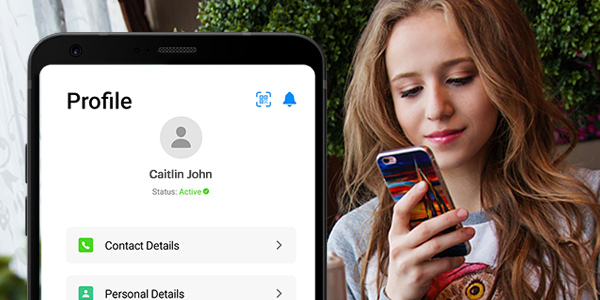
At Uni-versal Extras, our team work hard to improve and refine the UVE Artiste App around the clock.
We want to make sure we are getting brand new roles out to you on the daily, providing swift access to booking information, and helping you keep on top of your Extra profile with just a few easy clicks.
That being said, there are a few handy functions that we wanted to make sure you’re making the most of.
Here are 3 features within the UVE Artiste app that we’ve added to make managing your life as an Extra as easy as humanly possible…
1.
💼 You Can Filter Jobs
First things first: filtering jobs.
Did you know that quickly sorting through roles posted on our Jobs page is as simple and one single click?
You may have noticed the blue categories signalled by a # just below each listing’s title; these are clickable filters.
That means, to exclusively view work in a certain region – such as Midlands, or London, view by pay rate, or view by production, give it a tap.
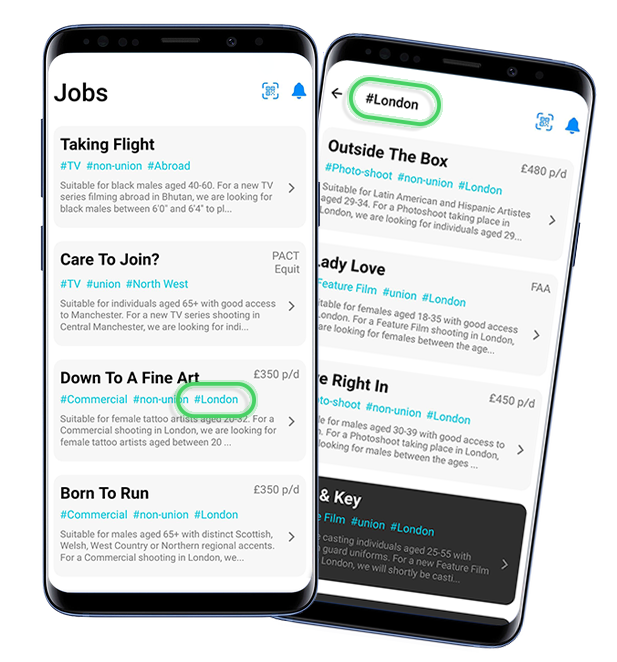
2.
📅 You Can Sync Your Calendar
To make sure you never lose track of UVE bookings, your UVE app calendar now fully-integrates with your smartphone’s default calendar app.
That means there’s no need to manually add / move bookings over into your iPhone or Android’s diary – you can have each one appear as if by magic simply by making sure you’ve got calendar sync turned on.
Open the app and head to Profile > Settings > Sync Roles with Calendar and make sure the toggle is switched on!
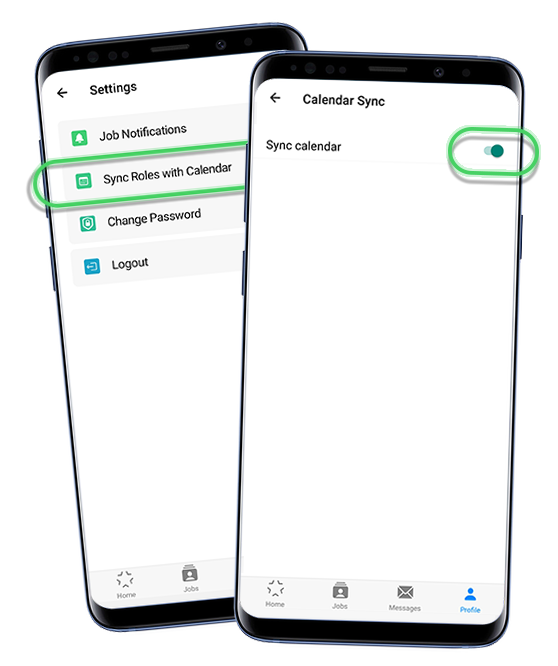
3.
📲 You Can Get Job Alerts Straight to Your Phone
Lots of people are already making use of our push notifications, however…
Did you know that you can select up to 4 regions that you are happy to accept Extras work in? We can then use not one, but four areas to keep you informed on current and upcoming work.
This is set up in your profile’s Contact Details section under ‘Job Location Preferences‘…
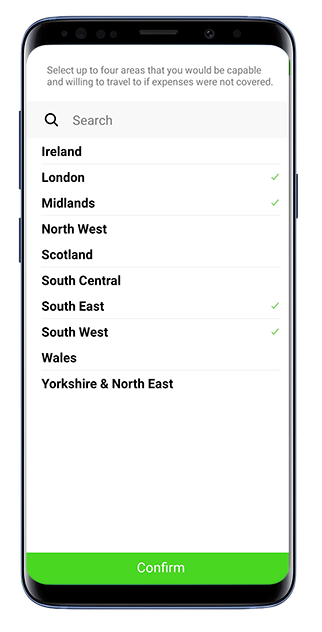
After selecting your 4 areas, you’ll receive a pop-up every single time that a new job within your specified travel radius is listed!
Want to make sure you’re receiving these pop-ups?
Head to Profile > Job Notifications and switch the toggle on to opt-in for these messages. Then, open up your smartphone’s settings, and make sure you’ve enabled notifications from the UVE Artiste App!
All set up filtering, syncing and receiving pop-ups? Great – why not catch up on even more Film & TV content from Uni-versal Extras?
