How To Build an Impressive Profile – Part One | Contact Details
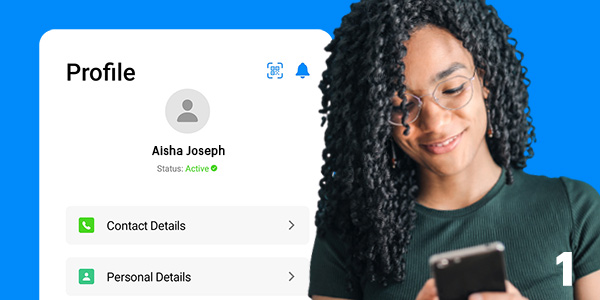
Getting started as an Extra? Your first port of call: building your profile.
Making sure that your Extra profile is in good shape is crucial – it’s the tool that we use to match you to roles, and it’s how we showcase you to Production.
You should think of your profile just like a CV; it’s what will help you get yourself booked in for jobs, it should always contain your most up-to-date experience, and it should be the best possible representation of you.
With that in mind, how can you ensure that your profile showcases absolutely everything that you have to offer as an Artiste?
In part one of our Impressive Profile series, we will be looking specifically at the Contact Details section of your profile, so without further ado, here is how to fill out section 1 of your profile on the UVE Artiste App so that it’s as impressive as can be!
Let’s get started, shall we?
Contact Details 📞
When opening the UVE Artiste App and heading over to your profile, the first option you will see is ‘Contact Details’…
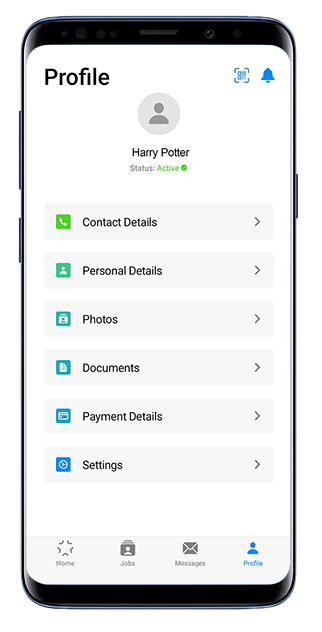
Your contact information is imperative so that our casting team can always reach you when a new opportunity that arises.
Within the contact details section, however, are a few additional fields which are also integral to building an impressive profile.
These include:
- Your name and/or stage name
- Your email address and telephone number(s)
- The area that you currently live in
- Your job location preferences
- Your place of birth
- Your ethnic background
Let’s take a look at each of these in a little more detail…
📃 Your Name and/or Stage Name
We know it might sound a bit silly, but we really do need your full (legal) name.
This is because your full name will be used for all pay slips and your job sheets – and must match your Birth certificate / Passport right to work [RTW] documents. (It also helps in the future if you’ve worked and there are any payments owed to you.)
If you prefer to be known by another name – whether that be because you identify differently from your legal name, or because you use a specific name professionally – you can enter this in the field marked Stage Name.
📧 Your Email Address & Telephone Numbers
You will require a unique email address in order to create an Extra profile with UVE. This is what you will use to log into your account, as well as what we will use to reach out to you about casting calls, booking information, exciting industry news regarding new and upcoming productions, etc.
In addition to your email address, it is very important that you list your current mobile number on your profile as this will be the primary way that our casting team will try to reach you.
You will receive calls, availability texts, confirmation messages and other correspondence from us on this nominated number.
If you have a landline, we also recommend adding this to your profile’s contact details. If we are unable to contact you via mobile, we will use this number as a secondary port of call. This means that you may still receive word of any opportunities even when you have no signal or require a friend or family member to take a message for you.
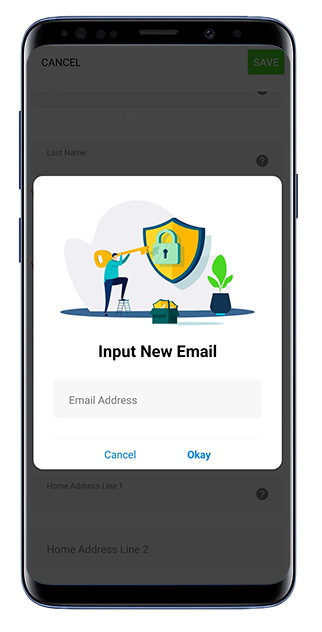
📍 I Currently Live In…
Simply put, our casting team will always look for local work for you first. Logistically, this is better for both yourself and for production as it means you are likely more familiar with the area, and more easily able to travel.
(We wouldn’t want our Supporting Artistes getting lost or finding themselves stranded, unable to get home if filming ran late.)
This field should simply contain just 1 selection: the city that you are currently based in. You can update this in the app as often as you need to if you find yourself moving around a lot. Other areas that you may have an interest in working in, however, should be saved for…
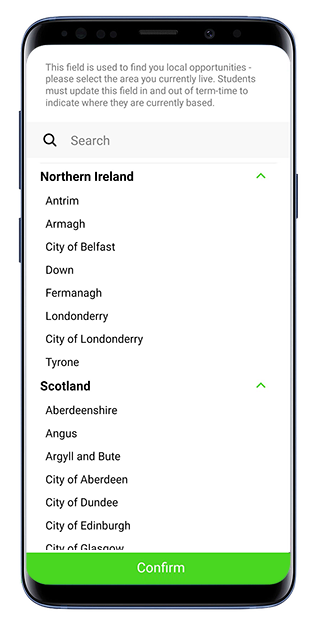
🚗 Job Location Preferences
Here is your opportunity to express up to 4 additional areas that you are also willing to work in.
(An impressive profile will take full advantage of this!)
Whilst our casting team will look for Artistes close to a production location first and foremost, we will often widen our searches when a production’s needs exceed what can be gathered from the immediate area.
For example: If you live in London, you may choose to also select the South East and South West regions as they are in close proximity to your main area of residence.
Similarly, if you live in London but spend lots of time visiting family in Birmingham, you may choose to select South East, South West and the Midlands – as each of these locations could be reached with relative ease if an opportunity arose.
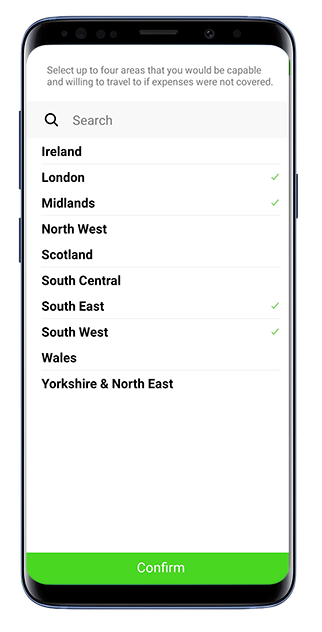
Just remember: it’s very important that you never take out paid accommodation to meet the location criteria for a role.
As the film industry moves at lightning speed, things can change at the drop of a hat and we certainly wouldn’t want you to lose any money if plans change or get cancelled! (Unfortunately, neither Uni-versal Extras or the production are able to help you recover this cost if you do).
On top of this, you can also enable push notifications for the UVE Artiste App to be notified when a new role is listed in any of your selected areas.
But don’t worry. You can amend these preferences at any time should you relocate, or spend some time in another area where you want to be contacted about opportunities.
🌍 Place of Birth, Ethnic Background & Skin Tone
These 3 final fields are required as our casting team are often asked by productions to supply Artistes from a particular background for a scene.
People from these areas may have a regional accent, visual characteristics associated with these backgrounds, or be able to speak a language native to this region – it’s very important that this information is listed on your profile as it helps us find you quickly when a role that is perfect for you arises.
This is an opportunity to select not only where you were born [Place of Birth], but also signal your family heritage [Ethnic Background].
When filling in your Ethnic Background information, you will find you are able to enter two locations. Simply select the one(s) that you feel are most suitable for yourself – although, if you are ever in doubt, please do call our Artiste Support Team for guidance here and they will be happy to help you determine how best to fill out this portion.
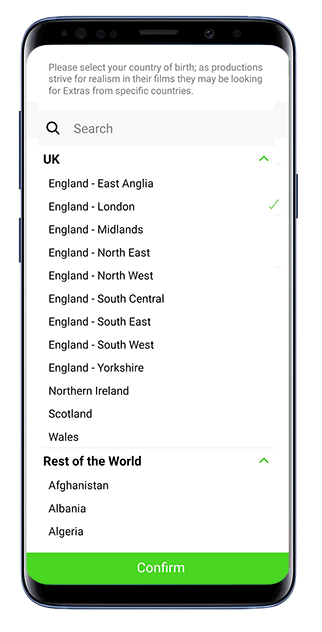
Before your ‘Contact Details’ section is complete, you will be required to select a Skin Tone. Simply select your natural skin tone from the 9 available options.
For clarity, here is a rough guide to what each selection would indicate to the UVE team:
| Black | Both of your parents present a black skin tone. |
| East Asian | You may originate from China, Japan, Malaysia, Thailand, Korea, or surrounding areas. |
| Hispanic | You may originate from a Spanish-speaking country in either Europe or Central/South America. |
| Middle Eastern | You may originate from regions between Turkey and Pakistan. |
| Mixed Race | You may have a multi-racial background with parents from 2 different ethnic backgrounds. |
| Native American | You may originate from Native America. |
| Olive | You may originate from the Mediterranean region (including countries such as Portugal, Italy, Slovenia, Malta or Croatia). |
| South Asian | You may originate from India, Indonesia, Pakistan, Bangladesh, Nepal, Sri Lanka, or surrounding areas. |
| White | Both of your parents present a white skin tone. |
And that’s that!
Hit that green ‘SAVE‘ button in the top right and your Contact Details are now complete. You’re well on your way to building quite the impressive profile, if we do say so ourselves 👏
If you have any questions about this section of your profile, get in touch with us in Artiste Support. Oh, and keep your eyes peeled for part two of the ‘Impressive Profile’ series where we delve in the Personal Details section of your profile – including Appearance, Attributes and Measurements!
Download the UVE Artiste App for Android or for iOS to get started now!
