Text Messages Explained ‘Availability’

Recently a friend of mine put a status on Facebook simply saying “Text Messages, the easiest way to misunderstand someone” (I didn’t ask for the back story, it didn’t matter) but it got me thinking… We use a lot of different text messages here at Uni-Extras, so we decided it was a good time to remind you of what our text messages mean. In this post, we look at the most commonly used messages to check your availability.
Let’s start with the basics
Standard Text Availability Checks
If you receive one of the following messages you have not yet committed to the role, we are just gauging your availability for the role. A member of our Booking Team will call you to discuss the role further (providing the role is still open).
The information in green will change on each role and should give you a basic idea of whether you are available before you reply.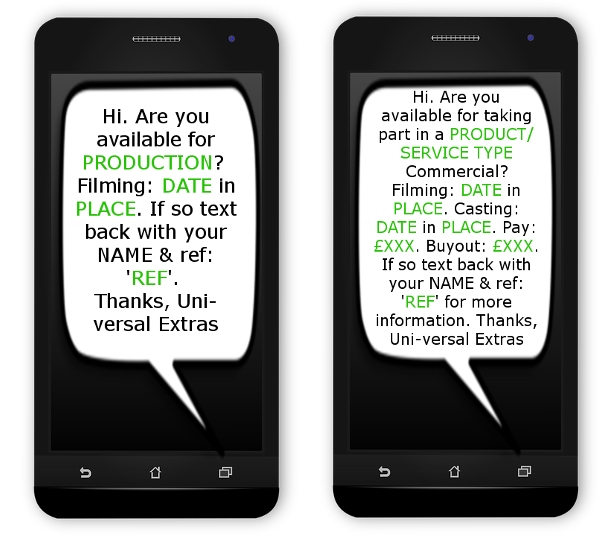
Pretty simple, so far right? If you are available (not currently on a pencil with this or any other production on the date) text back with your name and the reference in the text.
A Text With No Date
If we are looking for a specialist skill we may send you a text to see if you have the skill in question before following up with more details. Again, if you do have the skill in the text and have text back, you are not yet committed to the role. A member of the Booking Team will call to discuss your skill level and give you more details. This may cover ownership of something like a pet, car, a sport, a musical ability, a hobby or previous experience of something like acting roles.
The texts will look something like this
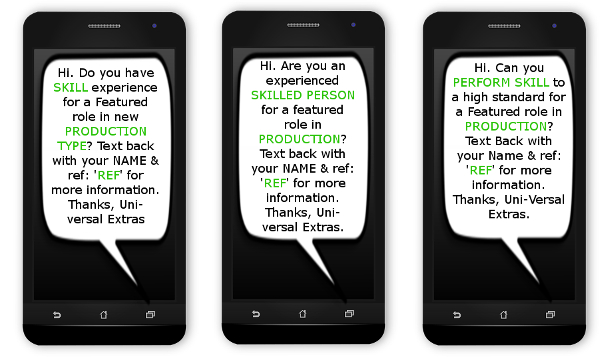
The Text Message says ‘PENCILLED’
Ah-ha, so you can see the word ‘PENCILLED’ in the text, this could be one of two messages. The first is for a new role and the second is for a Production you are already working on who have asked for you to work additional dates. By texting back you will be committing to the date or dates in the text.
These texts will have all the information you need to decide if you are available. You will need to put these dates in your personal diary as you have now committed to them.
Let’s have a look at them
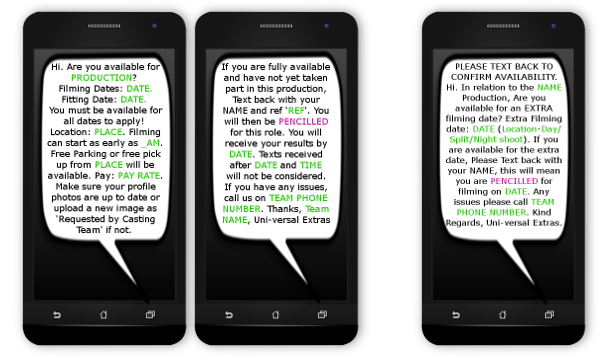
No Details, but a Link
This will be taking you to one of our Surveys; Info on how to fill out our survey can be found here: A Quick Survey. Based on your answers when completing a survey will mean you are either committing to the role or saying no thank you. If you say you are fully available, you are committing to these dates.

Remember if you are in any doubt of whether you have been pencilled, or if the date you were given for results has passed and you haven’t heard back from us, never assume you are not needed, just call us with your Reference and ask!
We hope this quick overview of Availability Texts will help clear up any confusion you may have. It’s worth noting that the process can vary slightly from time-to-time, for example, you may be called directly first rather than receive an Availability Text. If you have any questions, our Artist Support Team are here to help, just give us a call on 0345 009 0344.
