Why You Now Need A Biometric Residency Share Code as Proof of RTW…
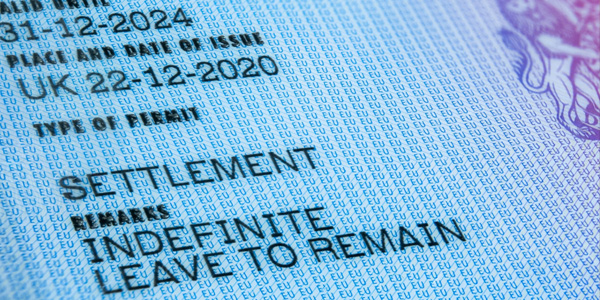
Why can you no longer upload BRP Documents to your profile? Good question… you’ll now need a Biometric Residency Share Code!
The government has now made the switch to a paperless form of Biometric Residency Permits – and whilst that’s great news for those of us looking to travel light, it does mean that BRP documents can no longer be accepted as proof of right to work in the UK.
For those that have submitted their Right to Work documentation prior to April 6th, 2022 – you won’t need to worry about changing anything just yet, however, Extras registering after April 6th will now require proof of right to work in the form of a ‘share code‘.
A biometric residency share code is an alpha-numeric code – just like a National Insurance number – that you obtain from the GOV.UK portal.
Share codes are provided once you have visited the online government portal and entered all of the details required to prove your right to work in the UK. Sounds simple enough, right?
Going forwards, you may then use this code as electronic documentation of your right to work in the UK, and should update your profile’s ‘Documents‘ section via either the UVE Artiste App, or by logging into your profile on our website.
Don’t panic – if you’ve made it through the first part of this blog panicking that you’ve never heard of a ‘Biometric Residency Permit’, chances are, it’s because you’re not required to submit RTW paperwork as part of your Uni-versal Extras registration. That simply indicates that you’re a British or Irish citizen, and therefore do not require additional documentation in order to work in the UK.
…But for those that do, here’s a little more on share codes:
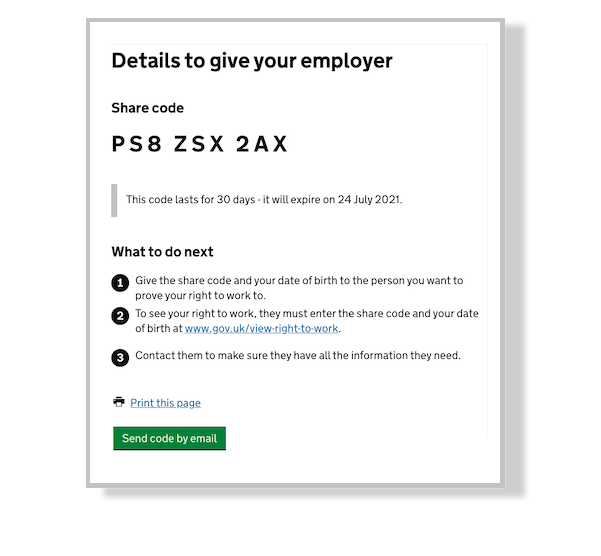
How Do You Get Hold of Your Share Code? 🤷🏽
Before you get started, make sure you have got one of the following to hand:
- your biometric residence permit number
- your biometric residence card number
- a passport or national identity card
Once retrieved, head on over to the government website’s ‘Right to Work’ page, and click ‘Start Now’ to follow along with a series of questions on-screen.
Once completed, you’ll receive n a 9-digit share code (it will look a little something like 7XV-6BT-4S1) which you can then use in place of your old BRP documentation. It’ll look just like the image above.
And that’s that.
Simply log into your profile and input this code into your profile’s ‘My Documents‘ section!
Never fear, if you’re at all concerned about making sure your Right to Work documentation is in order, you can always call us on 0345 0090 344 and speak to a member of the Artist Support team – we will be happy to help guide you though!
