Calling Me, Calling You, Texting You, Texting Me

Here at Uni-versal Extras we are proud of the way we communicate with our superlative artistes. As an agency, we are constantly looking to improve our systems and have recently made some changes. This post will help to keep you fully informed of the different ways we might contact you, and also how you can best contact us.
Calling Me, Calling You, Texting You, Texting Me
We’ve been busy streamlining our systems to make communicating with our artistes simple, quick and effective. You may have noticed an increase in our use of SMS and digital surveys recently – this is in direct response to feedback from all of you, who prefer this method of communication given it is easier to reply at your convenience.
With the launch of the new UVE Artiste app, we wanted to recap the best ways to communicate with us!
Phone
We love to talk… on the phone that is!
Main Line – 0345 009 0344
The best way to reach us is by using our main phone line – 0345 009 0344. It is free to call from mobile and landline numbers across the UK.
After you are connected, there will be an automated message asking you to select the department you would like to speak to.
Option 1 – Casting Team – Open 10am to 19:00
Choose Option 1 to reach our casting gurus, who can help with all your role queries. For example, if you have any questions about roles/productions you are booked or pencilled on, they are the ones to ask. Before calling our Casting Team, it is important that you have your role reference to hand. The role reference is a short word we use to identify the opportunity you are calling us about; our team work on many roles simultaneously so the reference word helps us to deal with your query quickly and efficiently.
Option 2 – Artist Support – Open 9am to 17:30
Artist Support is the team dedicated to making sure your profiles are up-to-date and fit for work. Any queries about your profile details or edits, photos or documentation, select Option 2 and they will be happy to help.
Option 3 – Activations – Open 9am to 17:30
Activations are just that, they get your profile activated and ready to go! If you have any queries about joining Uni-versal Extras, the fees involved or when it is time to activate, select Option 3!
Option 4 – AD’s – Open 10am to 19:00
Option 4 is for our ADs and clients looking to hire extras.
Option 5 – Accounts – Open 9am to 17:30
Use Option 5 if you have a query relating to a payment for work you have completed with us.
Emergencies Only
At Uni-versal Extras we also have an emergency contact number to be used outside of Casting Team working hours. This means calls after 7pm until 10am. This number is only for urgent matters pertaining to the next 24hrs that affect your ability to work. Please keep any general queries until the next business day and call 0345 009 0344, selecting the most appropriate option from the above list.
24hr Number – 07903 747 452
Text
In addition to calling, we also use text messages to check availability and update artistes on pencilled and booked work.
Check out our previous blog HERE explaining our new system, and make sure you understand how we send and receive text messages. Our new system is proving popular with Uni-versal Extras artistes, as it’s less intrusive and enables more rapid responses. This helps our Casting Team to get you in front of productions more quickly, which is key!
Please Note: We do not converse with our artistes via SMS so if you have any queries, issues or updates that are not related to a specific text message from UVE, please call the UVE office on 0345 009 0344.
UVE App
The UVE Artiste app has been designed to give our extras direct access to their profile on the go! Here are a few features we now offer –
Job Board Notifications
You can configure the UVE Artiste app to notify you whenever a new job is added to the Job Board in your selected areas. Simply go to Profile > Settings > Job Notifications, to turn on notifications and select the locations you can work in. Hey presto! You will now get a push notification every time a new job is advertised in your area. Magic!
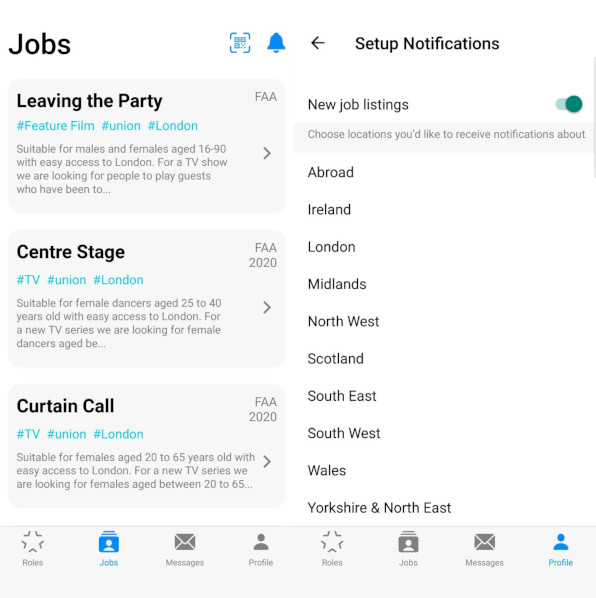
Calendar Sync & Role Notifications
You can now sync your Uni-versal Extras calendar with your smartphone device, making it easier to keep track of the dates you have pencilled or booked.
In the UVE Artiste app, go to Profile > Settings > Sync Roles with Calendar and turn the Sync Calendar on (or off!). When selected, your dates will automatically sync to your device calendar. We believe this will save time/confusion and allow you to manage multiple roles easier.
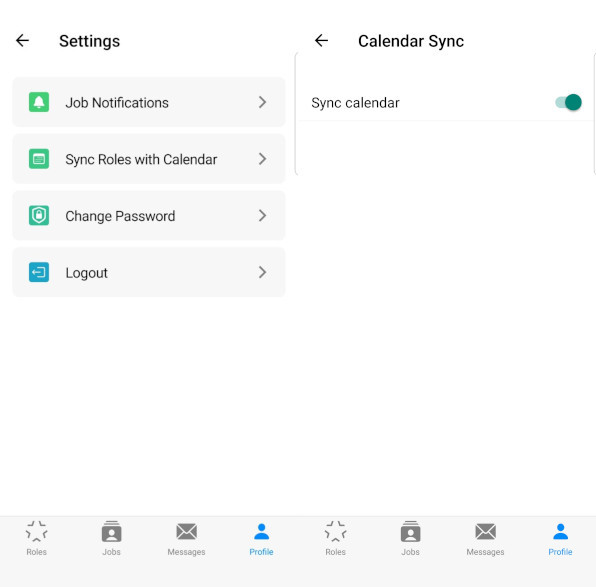
Please note the Calendar is intended only as a guide and is still in beta. If you are ever in doubt about a job or any of your dates, please call us ASAP on 0345 0090 344 to chat with a member of the Casting Team. If you do experience any problems with the calendar function, let us know by filling in our App feedback form HERE.
Messages
COMING SOON – This feature is currently in beta and only available on selected productions. The Messages area is in addition to our current text system, discussed above, and will only relate to ‘on the day’ communications with production. Once this feature is up and fully running, we will let you know!
For more information about our new UVE Artiste App, check out our blog post HERE or download the app for free now on both Android and iPhone!
