Our Surveys Have Had a Makeover!

At Uni-versal Extras, we are always looking for new ways to revolutionise our casting process to make it easier and more efficient at getting our Supporting Artists on set. That’s why we’ve rolled out new and exciting updates to our survey system over the last couple of months. Our surveys are still super easy to use, but these updates do mean that it’s now a far more effective tool for both our Extras and our Casting Team. Read on to find out more about our ongoing communications updates!
Everything you need to know about UVE Surveys
If you’ve received a survey from us over the last few weeks, you may have noticed that we’ve rolled out some changes to make them more user friendly! These updates are the final steps to our communications update, but we do continue to develop and improve our systems. Here’s all that you need to know about the latest survey updates!
Just like before, you will receive a link to a survey via text message. Simply click on the link and you will be directed to the survey itself. In order to access the survey, you will need a mobile phone that has internet access. Unlike before where you would have to click through pages of questions, the entire survey will now be on one page. This means that you will be able to review all of the questions and decided if you are interested in the role before completing the survey. It’s important to note that all surveys that UVE send are optional, you do not have to complete them if you are not available or are uncomfortable with the role that we’re enquiring about. However, if you do decide not to complete the survey, you will not be considered for the role.
Once the survey has been completed, you will find out your survey results within minutes via email. The email will contain your all-important survey results and next steps which will be one of three possible responses:
Booked: Depending on your answers and the role criteria, you may be Booked in immediately. This means that you are required for filming and you must attend the agreed non-performance and filming dates. If you are booked, you will receive your call details by 7pm the day before you are due on set.
Pencilled: After completing the survey, you may be Pencilled in for the role based on the answers you have provided. You will therefore be required to keep the agreed dates available whilst we wait to hear confirmation from the production. The email will also contain the date in which you can expect to receive your results.
Not met the criteria: You will not be required for the role based on the answers that you have provided meaning you’ll not be required to keep the dates available. Every role is different; therefore, we are unable to state why you weren’t required. However, if you feel you answered a question incorrectly, please call the Casting Team as soon as possible.
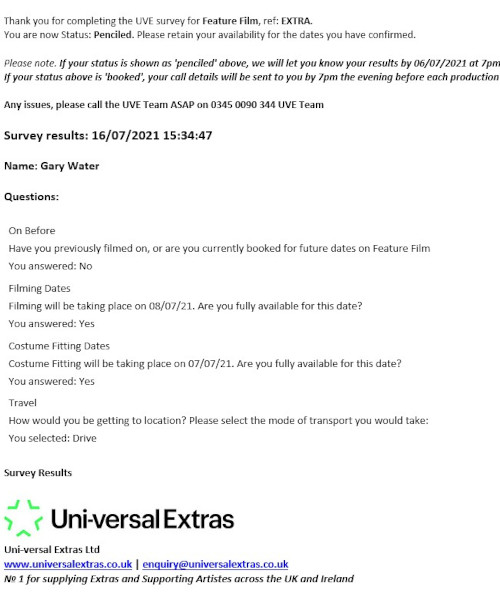
Your results email will also contain the reference word associated with the role, meaning you no longer need to try and remember the unique word or note it down. If you need to call the office regarding the role, you will need this reference word to hand in order to be put through to the right team.
Please note that the results email is from a no-reply email address. If you reply to this email, we will not receive it. If you do have any questions regarding the survey, please call the office straight away on 0345 009 344.
Frequently Asked Questions
I answered a question incorrectly, am I able to change my answer?
Once you’ve completed the survey, you will not be able to go back to the survey via the link. If you wish to review your answers, your results email will contain the survey questions alongside your answers, however, you will not be able to change them yourself. If you feel as though you’ve answered a question incorrectly, please call the office number and select option 1 for the Casting Team during office hours. We will then be able to amend your answer and possibly review your results.
Why has the survey page changed?
Once the role that the survey is regarding has closed, you will no longer be able to complete the survey. If you click on the link to a survey for a role that has closed, there will be a message outlining that we are no longer accepting applications for the role. If you are pencilled for the role, this does not mean that you have been released, it simply means that the role has now closed and you should continue to wait for your results.
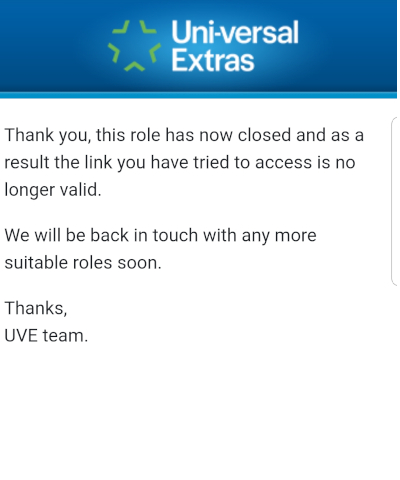
Do all of the surveys ask the same questions?
Every survey that we send out is unique, therefore no two surveys are the same. Each and every role we cast has different requirements, meaning that each survey will differ in questions. That’s why it’s so important to read each question carefully and review your answers before submitting them. We wouldn’t want to pencil or book you in for a role that you are not happy to do.
Why did I not meet the criteria?
Each role has different requirements; therefore, we are unable to offer feedback on each survey as to why you were not required for a role. There is no hidden formula to answering the questions as each survey varies. However, we do store all survey results on our system just in case the role criteria changes and your answers indicate that you may be suitable. If this is the case then we will be back in touch with you.
How do I answer the measurements and photos question?
Whilst every survey is different, a question you will likely always be asked is ‘Do you still look the same as your photo in relation to hair length, style and colour? How about measurements, are they still up-to-date? Please tick each statement that is true for you.’ From here you have the option to choose:
‘select all’
‘yes – Current photo on profile’
‘Yes – Measurements up-to-date’
‘None’
The ‘select all’ option refers to the ‘yes’ answers only, meaning that by choosing ‘select all’, you are stating that both your measurements and photos are up-to-date. If you have answered this question incorrectly, please call the office as soon as possible to inform us. If your measurements are up-to-date but your photos aren’t, simply select ‘yes – measurements up-to-date’ and vice versa. If your photos or measurements are not up-to-date, you can select ‘none’ as your answer.
It’s worth noting that if you are unable to say that your photos or measurements are up-to-date, you can quickly update your profile accordingly and then return to the survey, tick ‘select all’ and submit your answers. That way you will avoid missing out on the role. It’s always important to have an up-to-date profile and the quickest way to update it is via the exclusive UVE Artiste app. To find out more and to download the app, check out our blog post.
As you can see, our use of surveys continues to grow to help increase the effectiveness of our established casting process, and we hope that these updates will only help to increase its effectiveness further. Whilst we do aim to introduce more automated platforms, calling us is still the best method of contact. If you require any assistance with your profile, need help with dates or simply have a question, please give the office a call on 0345 009 344. Our previous blog post outlines which team is best suited to help with your enquiry.
