Securing Work on Roles Requiring DBS
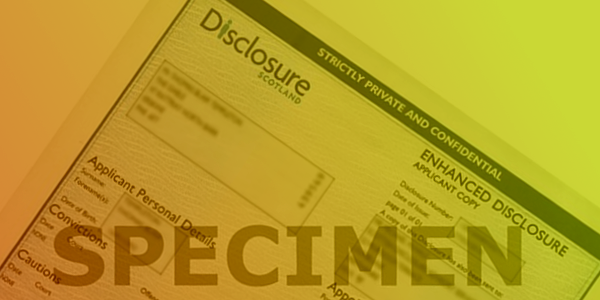
Basic Disclosure Certificates or DBS checks are becoming increasingly used by the film and TV industries. In this blog we look at how to upload your Basic Disclosure Certificate and make sure you never miss out on job opportunities!
Securing Work on Roles Requiring DBS Certificates
Since 1st January 2016, all extras and supporting artistes supplied to work on productions by the BBC, Channel 4, Channel 5, ITV and Sky, must have a valid Basic Disclosure Certificate if there are to be any under 18s on the set whilst you are filming. For more information on what a Basic Disclosure Certificate is and why they are required, please check out our blog post HERE.
When a production requires extras to have a valid DBS certificate, we start off by searching our systems for people who have a Basic, Standard or Enhanced Disclosure Certificate uploaded to their profile. If you have one, make sure it is uploaded on your profile or you may miss out as we won’t know!
The next step is we will ask you – either on the phone or in a survey text message – to confirm your DBS’s status. On a call it easy to discuss and check your certificate is correct but via survey text we are relying on your answer ‘Yes I do’ or ‘No I do not’. If you answer ‘Yes I do’ we will expect to see the document on your profile page – if it is missing or the document was not issued within the last 18 months then, unfortunately, we cannot put you forward to production. Please make sure your DBS is still valid and uploaded to your profile!
Uploading DBS certificates is straightforward using either our website or the new UVE Artiste App –
Upload to your profile using the UVE Artiste APP
1. Log into the App using your normal Uni-versal Extras credentials, and then go to your Profile > Documents and Upload New Document
2. Select ‘Basic, Standard or Enhanced Disclosure Certificate’ in the list
3. Use your camera to take a photo or choose a file from your photo library – You can then rotate, scale, edit the photo until happy
4. Ensure the document has the correct Title, add the issue date and hit UPLOAD
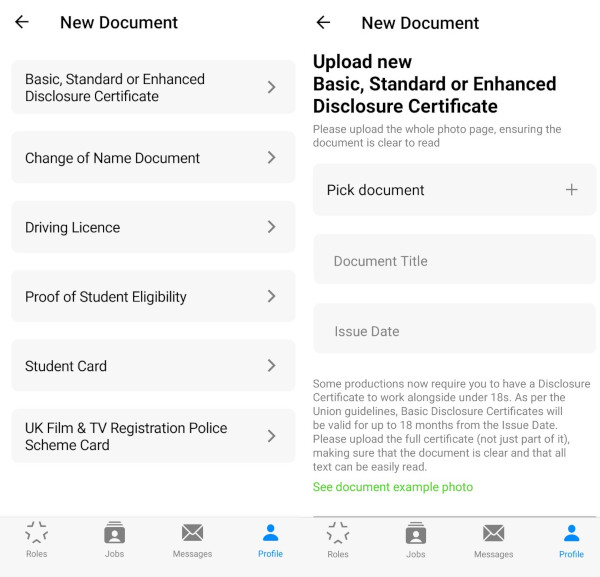
Upload to your profile using the website:
1. Log on, go to your Profile > My Documents and Upload New
2. Select the ‘Basic, Standard or Enhanced Disclosure Certificate’ option from the drop down
3. Choose file for your photo or scanned image of your DBS certificate
4. Ensure the document has the correct Title, add the issue date and hit UPLOAD
For more information about our new UVE Artiste App, check out our blog post HERE or download the app for free now on both Android and iPhone!
