We Care About Hair!

Long, short, spikey, sleek, smooth, curly, straight, black, brown, red, pink, blonde? Whatever hairstyle you are rocking, we want to see it. This post provides some top tips and directions on how to keep your profile pictures ready for casting.
We Care About Hair!
We all know that lockdown has been a tricky time to keep our appearances up to snuff. The constant closures of hairdressers, barbers, beauty salons, etc., have meant a lot of us have opted for more ‘natural’ hairstyles recently. That also means you may well look different from your profile pictures if they were uploaded some time ago!
But have no fear – all that matters to us is that we have a current photo of your lockdown locks so we can cast you for productions!
If your profile photos are out of date, it may mean you miss out on opportunities if we have to wait to receive new photos, and if you arrive on set not looking like your images you also risk being kicked off the job.
Equally, if we don’t have up-to-date photos, we won’t know that you are suitable for certain roles in the first place! Maybe you are now the proud owner of a long, bushy beard and reams of long hair – sounds GORGEOUS – BUT if we don’t know about it that Medieval Rocker Knight role will ride on by!
With the new UVE Artiste App, it is now easier than ever to upload, check and edit photos. Now is the perfect time to make sure your photos meet our photo requirements.
For further guidance, check out our welcome pack HERE.
Using the App:
1. Login to the app using your Uni-versal Extras login credentials.
2. In the ‘Profile’ area, select ‘Photos’ and click the green + button to choose which type of photo you would like to add.
3. The selected photo type page will give you a few helpful tips on what is required for the photo and also includes a handy example.
4. Once you have had a read hit ‘Got It!’ and open the photo you wish to upload. You can now frame, rotate and resize your image as you wish. Click the tick once you are happy that the image meets our requirements.
5. Check the finished image and hit UPLOAD.
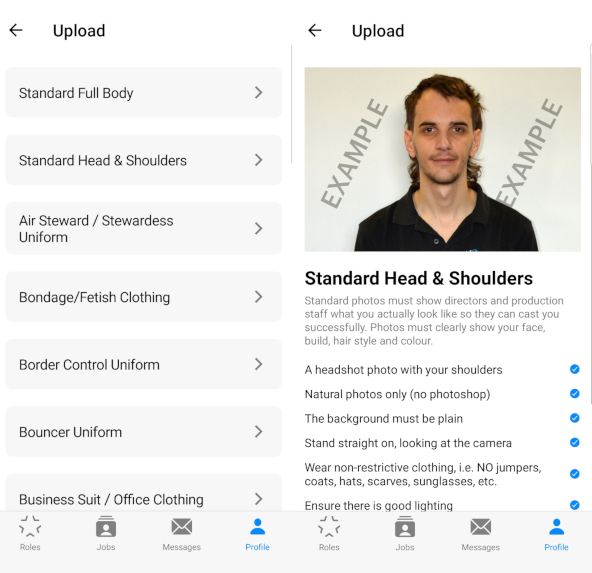
Uploading photos via the Website:
1. Login to the website using your Uni-versal Extras login credentials.
2. Go to ‘My Profile’ and click into ‘My photos’.
3. Upload your photos by clicking or dragging files onto the ‘Drop Files to upload’ button.
4. Once loaded choose label the photo correctly and click ‘Save Changes’.
Top Tips
– We want to see your hair length. Have a photo on your profile with your hair down. Pull the hair over the shoulders and if it’s super long, make sure we have a ‘Head to Waist’ or ‘Full Body’ image where we can see the ends!
– Good lighting. Make sure to use good, natural lighting so we can see your hair colour properly. Bad lighting can drastically change how your hair colour appears in a photo.
– Check your profile often! When we ask you on the phone or in a survey what you look like, please check to make sure we are looking at the correct images and that you can confidently confirm your look.
– Take down old photos that DO NOT reflect your current look. If you are rocking blonde hair now but all your pictures are brunette then you probably are not going to be cast in the correct roles and risk having the wrong image sent to the production.
– Swapping between styles? If you swap between a few styles (but don’t change the length or colour) easily and frequently, make sure we have photos of your hairstyles such as hair down, hair straight, hair curly, hair in braids, hair in twists, etc.
– Had a haircut? Upload a new head shot straight away.
For more information about our new UVE Artiste App, check out our blog post HERE or download the app for free now on both Android and iPhone!
